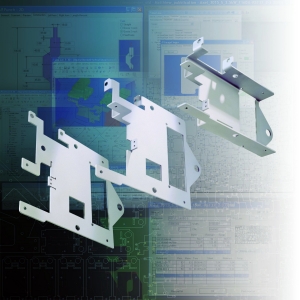 LVD Strippit, Akron, NY, released CADMAN-L 3D and CADMAN-P 3D version 28, offline programming software for LVD laser cutting systems and CNC turret punch presses. The software provides enhanced functions for laser cutting and punching applications, according to the company.
LVD Strippit, Akron, NY, released CADMAN-L 3D and CADMAN-P 3D version 28, offline programming software for LVD laser cutting systems and CNC turret punch presses. The software provides enhanced functions for laser cutting and punching applications, according to the company.
CADMAN operates on Windows platforms and includes new punching and laser cutting modules within a new interface with enhanced graphic visualization techniques that include auto-nesting capabilities, import/export nesting; and multiple machining functions on a single part.
The Job Explorer feature of the software optimizes the project tree principle of storing processing data related to the piece part by allowing the organization of job data. Job explorer can be used for structured organization, searching, and moving of part related data within the technology database.
CADMAN-L 3D incorporates automatic, semi-automatic, or manual nesting and optimizes cutting and machine parameters to maximize sheet utilization for laser cutting systems.
It permits the user to configure lead-ins/lead-outs and allow for cutting path optimization, common line cutting, and high-speed communications and networking. Key features include automatic advanced application of processing technology, enhanced processing database integration between machine and offline software, and improved machining order.
CADMAN-P 3D module for turret punch presses provides automatic tool selection and turret configuration, including the identification of optimum tool stations and turret loading. Functions include support of wheel, scribing, and tapping tools; optimized machining order by tool; improved management of part evacuations, and better micro-joint programming.
For more information, contact Strippit, Inc. at www.lvdgroup.com.


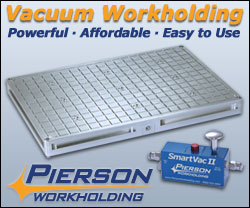


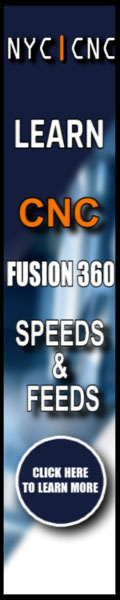

We have been using this CADMAN-B offline programming software for about past 1 year. The program has good features & provides a great program for the press brakes.
However, the user interface & user friendliness (or rather complete lack of it) leaves a lot to be desired.
The user interface, menu windows, are bug ridden & highly susceptible to crashes. The user needs to spend a herculian amount of effort in understanding what all the icons do – the icons have no names/titles & the pictures are completely non-intuitive. we need to keep a long list of cheat sheets for each & getting a new operator trained on these takes forever.
if the non-intuitiveness of the GUI wasnt enough, the display is even worse. if one click on a “menu” button one expects a window to pop-open with any options. In here all one gets is a small bar – similar to one when you accidentally reduce teh window size to so small that you cant see anything in it. once this happens – good luck getting it to be bigger!
Its as if a high school kid with little knowledge of GUI development and even little interest in making the GUI user friendly was hired to do the software interface.
Its as difficult as asking a typical grandma-grandpa with no knowledge of computers to learn operating linux OS!!
When the software works its great – but this when is very uncertain.
Its like as